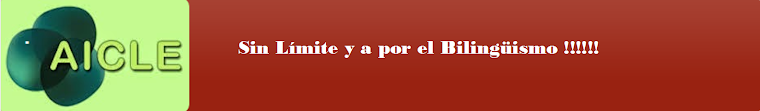HOW TEACHING 'MICROSFOT ACCESS' USING
ENGLISH LANGUAGE
COME INTO AND SEE...!!!!!
The purpose is to teach concepts and
tools of Databases using Microsoft Access. This tool is considered in
the first Level of 'Office Applications' module in the 'Servicios
MicroInformáticos y Redes' formative cicle in educational branch of
Proffesional Formation. It must be used one not very high level
because it will be the first time the alums will see this topic so
the topic will be introduced slowly but learning since the first
stpes.
And why 'Microsoft Access'? Because it
is one of the the most used utilities in the real working world, and
as these alums must be prepared for working in companies in 2 years,
it is important they are in contact to these real applications.
The objective is the alums know what is
a Database and to use some utility for creating one and to explode
its possibilities like extracting info from it using queries. For it
will be used use the tool 'Microsoft Access' basing on the work on
the following topics described in the Didactic Unit, using for
working some specific vocabulary in english, expressions, structures
and language skills.
For knowing all these
concepts you can see below specific vocabulary, expressions and
structures we will use, as it is described in the didactic Unit.
At the same time they will
learn the described in remarked lines above, they must be able to
express themselves in the right way when they speak about this topic.
So , Alums will work on some language skills like writing, speaking,
reading and listening. Unfortunately they don´t have the opportunity
to practice these skills in their daily life so will be tried to be
simulated the real life into the classroom in order they can check if
they have understood the related topics, and doing some activities
they are able to analyze, compare, explain and synthesize in English
the daily work. Of course they will be able too to express themselves
speaking among they using debates, etc...
The principal tasks over
they will work on, will be to create one DataBase and once it is
built they must make some relationships between the principal objects
of the database ( tables) and they must be able to extract info from
the tables using queries of database. They will have to analyze too
which are the advantages and disadvantages of using Databases vs
SpreadSheets.
In order to get all
described above, 3 sessions will be used. Each session will take 2
hours and will be worked on the following way:
The First Session:
First of all will be seen
in the blackboard, using a digital proyector , an introduction to
DataBases. one presentation in PowerPoint will be used for it, in
which alums will be able
to discover
some specific vocabulary used in the study of this matter and their
meaning for
understanding
the next video the will watch about Microsoft Access. In the
presentation is
included too a
brief description of the environment work to alums start to be used
to
see this
environment. Teacher and alums will read and see the presentation
all together as
one unique
group into the classroom.
Anyway the teacher will
explain the meaning of the principal words, but for others
they will have
to find the meaning out. They can use as scaffolding the following
url in
internet which
is a computing glossary in which can be found the translation between
english-spanish. They will work in groups of 4 persons in order to
share the work. Later they
will say to
the rest of their components of their group and to the rest of the
classmates the
found
meanings.
This first activity will
take 1 hour.
In the second
hour of this session, once the topic have been introduced, Alums will
watch one video in which it is explained how to use the environment
work of Microsoft Access and how to create one Database and the
principal objects of it ( tables, relationships and queries). In this
video will appear many words already seen in the previous
presentation so they mustn´t have much problems for identifying
them.
As the speed of the speech
is a little high, the video will be being stopped each time one
paragraph is spoken. In that way the teacher will ask to alums if
they have understood what they have heard and they will try to
synthesize it.
Anyway, once the video
has been watched one time, it will be watched again but this time
using subtitles in order to help to alums to understand those parts
that were not clearly understood before.
This video is in
youtube and it can be found in the url:
This
Activity must take 45 minutes.
The last activity will take only 15 minutes and it consist on a
test about the video that have watched, in order to check if they
have understod what have been known until the moment. It will be an
individual task. The test can be found in two places:
- In my blog: http://sinlimitesforever.blogspot.com.es/2015/04/blog-post.html
- In my Symbaloo: http://www.symbaloo.com/mix/fp-eso-computing
The Blog:
The Symbaloo:
the
test can be done as an interactive test from Symbaloo ( using
leaningapps.org):
And
it can be done from symbaloo or from the blog, filling the
questionary:
The
Second Session.
This will take 2 hours and will be used for putting in practice all
they have been learning until now. So, Alums will have to make 3
exercises to make one database, relationships and queries.
They
will have access to the excercise from my blog. They will do this
activity oh their own.
The
Third session.
This
session will take too 2 hours but it will divided in two middles of
0ne hour each.
In
the first 1 hour the alums will write an essay of about 160
words about the advantages and
disadvantages of using one Database as Microsoft Access instead
Spreadsheets ( Microsoft Excel for example). In that way they will
be able to practice their writing skills using the appropiate
vocabulary and joiners and expressions. In order to help them in the
use of some expressions, will be provided one document in which are
included some useful expressions that they could use.
Finally,
in the last hour of this third session alums can practice their
writing skill, participating in one debate into the class in which
they must discuss in general what , about Access and DataBases, is
more interesting and why, or about something they think is not true,
or which are the application of this tool to the real life....
In
order to know which are the most appropriate expressions they could
use speaking, they will be provided document with plenty expressions.
All
these activities will be evaluated in order to check if alums have
got the corresponding competences. I will use the following
instruments detailed in the didactic unit.
I hope you enjoy it and ir is useful for you!!!!